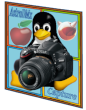AstroDMx – Old Versions for macOS
The previous version of AstroDMx Capture for macOS is 2.12.1 (x86-64) and 2.12.1 (ARM64).
Please note that the downloads listed on this page are ARCHIVED. Most Apple users should download the current release, 2.14.1 (x86-64) and 2.14.1 (ARM64) , that can be found on the main downloads page of this website.
Previous Version – macOS
Histroical Downloads
All previous versions of for macOS are held for historical reasons. The older versions can be downloaded from the following links.
- 2.10.1 (macOS 64-bit Mojave and above)
- 2.10.1 (macOS ARM64)
- 2.9.7 (macOS 64-bit Mojave and above)
- 2.9.7 (macOS ARM64)
- 2.8.3 (macOS 64-bit Mojave and above)
- 2.8.3 (macOS ARM64)
- 2.8.1 (macOS 64-bit Mojave and above)
- 2.8.1 (macOS ARM64)
- 2.7.1 (macOS 64-bit Mojave and above)
- 2.7.1 (macOS ARM64)
- 2.6.5b (macOS 64-bit Mojave and above)
- 2.6.5b (macOS ARM64)
- 2.5.1 (macOS 64-bit Mojave and above)
- 2.4.9 (macOS 64-bit Mojave and above)
- 2.4.1 (macOS 64-bit High Sierra and above)
- 2.4.1 (macOS 64-bit El Capitan and Sierra)
- 2.3.2 (macOS 64-bit High Sierra and above)
- 2.3.2 (macOS 64-bit El Capitan and Sierra)
- 2.2.2 (macOS 64-bit High Sierra and above)
- 2.2.2 (macOS 64-bit El Capitan and Sierra)
- 2.1.0.2 (macOS 64-bit High Sierra and above)
- 2.1.0.2 (macOS 64-bit El Capitan and Sierra)
- 2.0.2 (macOS 64-bit High Sierra and above)
- 2.0.2 (macOS 64-bit El Capitan and Sierra)