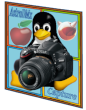AstroDMx Capture – Known Issues
Mount Date/Time/Daylight Settings
AstroDMx Capture automatically calculates the correct date and time values which includes the appropriate daylight saving offset. It is therefore important to make sure that the mount hand controller’s daylight saving setting is not switched on. If daylight saving is active on the mount’s hand controller, then objects could be missed by 15 degrees.
Microsoft Windows
It has come to my attention that recent releases of AstroDMx Capture for Windows have been incorrectly flagged as ‘Dangerous’ by Google Chrome and so the downloads were blocked. This is clearly a false positive, that is to say, the downloads are perfectly safe. Microsoft Edge and Firefox showed no such problem.
After further investigation, the most likely reason for this false positive is due to the installer routines used by AstroDMx. I have now changed the installer which should stop this kind of problem from happening again.
Windows users of AstroDMx Capture can rest-assured that the application is perfectly safe and so poses no risk to their computers.
MacOS – SV205C
Due to an issue with the camera’s firmware, the SVBONY SV205C on macOS only works when connected to a USB2 port. In order to use this camera on macOS, it is vital that the camera is connected via USB2. This can be achieved by using a USB2 hub or by plugging directly into a USB2 port if one exists on the computer.
SVBONY has been informed about this problem, so hopefully there will be a firmware update to fix this problem soon.
Raspberry Pi5 and the Official 64-Bit operating system.
IMPORTANT: This issue has been fixed in version 2.10.2.
There appears to be a problem with the official Raspberry PI 64-Bit operating system and the Raspberry Pi5 which stops AstroDMx Capture from starting. If you are affected by this problem, please see the following link:
This fix is not needed if you are using a Raspberry Pi4 or any other Linux distributions.
MacOS – Apple Silicon Installation
A number of users have reported that after downloading the Apple Silicon build of AstroDMx Capture, it reports that the app bundle is corrupt. It is not corrupt but is being incorrectly reported so by Apple. After further investigation, it appears that this is because AstroDMx is not notarised by Apple and that this is a requirement for Apple Silicon applications.
Unfortunately, Apple Notarisation requires a significant yearly financial payment to Apple and, as AstroDMx Capture is made available free of charge, this cost cannot be justified.
Fortunately, there is a simple solution to this problem. The procedure is as follows:
- Double click on the downloaded AstroDMx Capture DMG file
- Drag AstroDMx Capture.app into /Applications
- Launch a terminal and type the following:
- xattr -cr /Applications/AstroDMx*
- Press enter
Once the above procedure is complete, AstroDMx Capture should run correctly.
INDI Cameras
The INDI camera implementation should be considered to be a “work in progress”. Currently, there are a number of limitations and known problems.
For maximum stability and fast frame rates, it is recommended to connect cameras via the native implementation. As all INDI functionality can be used independently, it is possible to use the mount control functionality with a camera that is connected using a native implementation.
The INDI camera implementation will be improved in a future release.
ChromeOS
It appears that the latest updates for ChromeOS have broken USB3 camera support for some camera types. Our tests show that if a USB2 cable is connected to a USB3 camera then the camera appears to work correctly. If a USB3 camera does not stream correctly in ChromeOS then using a USB2 cable may fix the problem. We will update this article when more information becomes available.
Currently, the upcoming SVBONY SV505C camera does NOT work in ChromeOS.
Due to limitations associated with the virtualisation environment within ChromeOS, it is not guaranteed that any camera will work reliably under ChromeOS. It is advantageous to use a relatively powerful Chromebook when running AstroDMx Capture. Entry level Chromebooks lack the required power to run Linux in the virtual environment as well as the extra workload introduced when using USB pass-through.
QHY Cameras – All versions with the latest QHY SDK
There seems to be an issue with the latest version of the QHY SDK which sometimes causes a segmentation fault. This issue has been observed with the QHY5L-II range of cameras on both x86-64 Linux and the Raspberry Pi.
If the camera’s connection is interrupted, for example being accidentally disconnected while the camera is streaming, then AstroDMx Capture sometimes generates a segmentation fault and then closes. This issue will be reported to QHY and a maintenance release will be made once a new SDK is made available.
In order to reduce the possibility of a segmentation fault, it is best to use a high quality USB cable that makes a good connection to the camera hardware.
Ubuntu 22.04 – All Versions of AstroDMx Capture
Updated: 30 April 2023
Important: This issue has been fixed in version 1.4.x.x for Intel builds but the problem is now evident in the ARM64 builds. This will be fixed in the next version.
I have had a number of bug reports associated with running AstroDMx on Ubuntu 22.04. I have tested this and can confirm that AstroDMx does not start under this configuration. It is, however, very easy to fix this problem.
This particular problem is caused by Ubuntu 22.04 providing newer dependencies which are incompatible with some dependencies supplied by AstroDMx. The dependencies in question are those that provide specific functions in the standard C++ library.
In order to run the software under Ubuntu 22.04, use the following procedure.
cd /opt/AstroDMx-Capture/lib
rm libstdc++.so.6
rm libgcc_s.so.1
Once the above procedure has been completed, AstroDMx should start normally. This problem will be fixed in the next release of the software. The latest version of AstroDMx Capture can be downloaded from the main downloads page.
As usual, please feel free to contact me directly if you need further help.