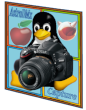AstroDMx Capture – Version 2.0 Changelog
The following information shows a historic log of what has changed in each major version of AstroDMx Capture.
The latest version of AstroDMx can is available on the downloads page.
Version: 2.14.1 ( All platforms )
- This replaces 2.13.x
- Fixed: A performance issue affecting the preview display on systems with older or integrated GPUs (especially Intel HD Graphics under Windows).
- Updated: QHY SDK
- Updated: PlayerOne SDK
- Updated: Updated OmegonPro SDK
- Updated: wxWidgets core dependency for all builds
- Other bug fixes
Version: 2.13.2 ( Linux x86-64 and Linux ARM64 (aarch64) )
- This replaces 2.13.1 which did not run on Linux distributions which use an older libglib2.
Version: 2.13.1 (All Platforms)
- Added: Enhanced Linux installers for x86-64 and ARM. The installers now detect the target system’s glibc version and automatically install optimized dependencies accordingly.
- Fixed: A sexagesimal conversion issue where certain RA and DEC coordinates could incorrectly display ’60’ in the arc-minutes or arc-seconds field, causing compatibility issues when loading images into specific processing applications.
- Updated: SVBONY SDK
- Updated: PlayerOne SDK
- Updated: Altair Camera SDK
- Updated: OmergonPro SDK
- Updated: Touptek SDK
- Updated: StarshootG SDK (Linux & macOS)
- Updated: RisingCam SDK (Linux & macOS)
- Updated: Malincam (Linux & macOS)
- Updated: Bresser SDK (Linux & macOS)
- Other bug fixes and improvements
- AstroDMx Capture for ChromeOS has been discontinued due to intractable issues due to changes made by Google.
Version: 2.12.1 (All Platforms)
- Added: SVBONY SC715C support (New Camera)
- Added: SVBONY SV305C PRO (New Camera)
- Added: SVBONY SV905C2 (New Camera)
- Added: New 16-bit auto stretch transform
- Added: Native Apple Silicon support for QHY cameras
- Changes: The user interface for Mounts, Focuser Devices, Filter Wheels and INDI Cameras has been changed. (See release notes)
- Updated: SVBONY SDK
- Updated: Touptek SDK
- Updated: ZWO SDK
- Updated: Atik SDK
- Updated: OGMA SDK
- Updated: PlayerOne SDK
- Updated: OmegonPro SDK
- Updated: QHY SDK (and firmware on Linux)
- Refactoring: Significant internal refactoring of the legacy code base (See release notes)
- Bug fixes and other improvements
Version: 2.10.2 (ARM64 Linux)
- By default, the Raspberry Pi 5 uses a 16k page size in its official 64-bit PiOS. Previously, AstroDMx Capture required users to switch to a 4k page size for compatibility. This issue has now been resolved in version 2.10.2, allowing full support for the 16k page size without any extra steps.
Version: 2.10.1
- Added: Additional algorithms for the DMx White Balance function (Simple, Greyworld and Learning). For more information, please see the release notes
- Changes: Preview screen completely rewritten (see release notes)
- Changes: Improved frame rates for low-spec computers when streaming from colour cameras
- Changes: Improved hyperbolic stretch controls
- Changes: The preview screen can now be calibrated with flat and dark frames even if RAW data are being saved. This only calibrates the preview screen and does not affect the saved image data
- Changes: Informational text on the preview screen now has a black background. This will make it easier to read if the overall background of the preview is bright
- Changes: Touptek based cameras: Low noise mode is now off by default for short exposures and on for long exposures. This is because the low noise mode can significantly affect the frame rates. This mode can be switched off/on by using the controls located on the right-hand-side of the main UI
- Fixed: Problem that caused Altair cameras to crash if connecting at certain resolutions
- Fixed: Long exposure bug for cameras that do not operate in microseconds (for example, Atik and Imaging Source cameras)
- Updated: Atik SDK
- Updated: PlayerOne SDK
- Bug fixes and other improvements
Version: 2.9.7
- Fixed: Histogram bug in 16-bit mode
- Removed all previous 2.9.x versions from this website due to various bugs. All changes in 2.9.1 through to 2.9.6 are in this release
Version: 2.9.6
- Fixed bugs associated with macOS ARM64 and ChromeOS
Version: 2.9.5
- Changes: The diagnostic reporting has been significantly improved (see release notes for more information)
- Fixed: Problem with ToupTek derived cameras reporting an invalid control flag
- Updated: ZWO SDK
- Updated: QHY SDK
- Updated: Altair SDK
- Updated: Atik SDK
Version: 2.9.1
- Added: Exposure values can now be entered with floating point accuracy. For example, 3.25ms
- Added: High full-well control for supported ToupTek derived cameras
- Added: Low noise control for supported ToupTek derived cameras. This control is on by default, turning it off can significantly increase the frame-rates
- Added: Taillight control for supported ToupTek derived cameras. This control is able to turn off the tell-tail lights on the back of the camera
- Added: Mount sync function for INDI mount control (see release notes for more information)
- Added: Native support for Mallincam (ToupTek Derived. Linux and macOS only)
- Added: Native support for Bresser (ToupTek Derived. Linux and macOS only)
- Added: Improved mount nudge functions. The mount can now be nudged, North-East, North-West, South-East and South-West. This is in addition to the usual North, South, East and West nudge functionality
- Changes: Complete rewrite of the ToupTek implementation (see the release notes for more information)
- Changes: Improvements to the INDI camera implementation (as well as bug fixes)
- Changes: Complete rewrite of the INDI configuator (this is to facilitate the upcoming INDIGO functionality)
- Changes: The busy indicator UI component no longer gets in the way of other UI components
- Removed: Registax optimised AVI (see release notes for more information)
- Updated: Toupcam SDK
- Updated: Omegoncam SDK
- Updated: StarshootG SDK
- Updated: Risingcam SDK
- Updated: Altair SDK
- Updated: OGMA SDK
- Updated: Atik SDK
- Updated: SVBONY SDK
- Updated: PlayerOne SDK
- Bug fixes and other improvements
Version: 2.8.3
- Fixed: ROWORDER FITS metadata keyword value. The value for ROWORDER was set to BOTTOM-UP which was incorrect. This incorrect value could cause debayering to be incorrect in some applications. ROWORDER is now set to TOP-DOWN
- Fixed: ASTAP star database now works if there is a space in the path
- Fixed: Various bugs when running astrometric functions on a supplied image file
- Added: RA and DEC keywords to the FITS metadata. These keywords store the RA and DEC of an object as base 10 floating point values and are in addition to OBJCTRA and OBJCTDEC which store the coordinates in sexigesimal format
- Updated: SVBONY SDK (Windows, macOS x86-64 and macOS ARM64)
- Updated: ZWO SDK
- Other bug fixes and improvements
Version: 2.8.2
- This release is specific to Microsoft Windows and implements a new installer routine.
Version: 2.8.1
- Added: New and improved implementation for UVC Cameras (webcams) for macOS
- Added: Improved crash handling. If AstroDMx Capture crashes, the user will see a message that shows a stack trace. This message can be screenshot and then sent to the developer for analysis. In addition to this, a longer stack trace is written to the log file if the application is run in debugging mode
- Changed: Improved handling of UVC camera exposures on Windows
- Changed: The binary (executable) names have been changed. The names now reflect the CPU microarchitecture used; for example, SSE2, SSE3, SSE4 and AVX2
- Changed: Various minor UI improvements
- Changed: Improvements for the manual installer for Linux
- Changed: macOS binaries are now self-signed (this was a requirement introduced by the new UVC implementation
- Fixed: Memory/thread leak that was accidentally introduced in 2.7.1
- Fixed: Setting camera exposures via the “Controls: Capture Profiles
- Fixed: macOS startup size if the application was closed whilst in full-screen mode
- Updated: PlayerOne SDK
- Updated: QHY SDK
- Other bug fixes and improvements
- For more information, see the release notes for 2.8.1
Version: 2.7.1
- Added: Full support for the upcoming SVBONY SC432M Solar Camera for all platforms except macOS. macOS will be added once an SDK anomaly has been fixed
- Added: A refined control for auto-exposure. Currently, this is only implemented for ZWO camera (Please see the release notes for more information)
- Added: A more accurate long exposure progress indicator for Windows (See the release notes for more information)
- Fixed: Problems relating to the Time Lapse mode
- Fixed: macOS light mode user interface problems
- Fixed: Windows light mode user interface problems
- Updated: ZWO SDK
- Updated: SVBONY SDK
- Updated QHY SDK
- Other bug fixes and improvements
Version: 2.6.5a
- Fixed: Startup problem for macOS Apple Silicon
Version: 2.6.5
- Fixed: UI rendering problems when used with macOS in Light Mode
Version: 2.6.3
- Added: MacOS Apple Silicon (ARM64) native support
- Added: Bad Pixel Correction for SVBONY cameras
- Added: Functionality to specify the path to the star database for the ASTAP plate solver
- Added: Functionality to reduce the size of images when uploaded to the Astrometry.net plat solver
- Added: Disk space information for the drive where image data are saved
- Added: A monitor that automatically kills the video handling threads if there is a lockup in a camera SDK. Occasionally, a camera SDK function can lockup, if this happens it would stop AstroDMx Capture from closing and would require the user to force terminate the application. This function detects such anomalies and force terminates the threads as cleanly as possible which means that AstroDMx will not lockup in such circumstances
- Changes: Improvements for the macOS user interface
- Changes: Improvements to the system information dialog
- Updated: PlayerOne SDK
- Updated: QHY SDK (all platforms, including macOS)
- Updated: SVBONY SDK
- Updated: OGMA Camera SDK
- Updated: Atik SDK (not including ARM Linux builds)
- Updated: libusb to 1.0.27 (includes changes to stop assertions being thrown in certain circumstances. These assertions could sometimes cause AstroDMx to crash)
- Bug fixes and other improvements
Version: 2.5.1
- Updated: Atik SDK
- Astrometry: Warning if the exposure is greater than 20 seconds before starting plate solving
- Astrometry: Fixes for solving right ascension values close to zero hours
- Astrometry: Fixes for a possible lockup when cancelling Astrometry.net solves
- Fixed: Permissions on the DEB installers and a general clean up for the DEB installers
- Fixed: Raspberry Pi5 runtime problems
- Fixed: macOS Mojave runtime problems
- Dropped support for macOS operating systems older than 10.14
- Bug fixes
Version: 2.4.9
- Added: Feature to block writing the user’s geographical coordinates from being written to the FITS metadata (see release notes)
- Fixed: Geographical coordinates not showing in the capture log
- Fixed: Object declination not showing in the capture log
- Fixed: FITS metadata/keywords not being applied to FITS files under specific conditions
- Fixed: Logarithmic histogram vertical scaling
- Updated: All core/low-level dependencies
- Updated: OGMACCamera SDK
- Updated: ZWO SDK
- Updated: Atik Camera SDK
- Updated: libgphoto SDK (for DSLR Cameras)
- Updated: The main Linux x86-64 build now uses glibc-2.38. The compatibility Linux build still targets glibc-2.24
- Other bug fixes and improvements
Version: 2.4.1
- New: Astrometric (plate solving) function to solve an image field without making any mount corrections. This function will solve the current field and report the centre RA/DEC values
- New: Transit times are now calculated for circumpolar objects
- Changes: Improvements to the assisted meridian flip functionality
- Updated: ZWO SDK
- Updated: QHY SDK
- Updated: Altair SDK
- Updated: OmegonPro SDK
- Updated: RisingCam SDK
- Updated: Touptek SDK
- Updated: StarshootG SDK
- Updated: PlayerOne
- Bug fixes and other improvements
Version: 2.3.2
- Bug fixes relating to the INDI configurator
Version: 2.3.1
- Added: Full support for OGMA cameras (https://getogma.com).
- Added: Exposure values in microseconds can now be typed. To set an exposure of 500 microseconds, the user should type 500us.
- Changes: The INDI camera interface has been rewritten from scratch. The implementation should now be more reliable and supports more functionality. The most obvious difference is that INDI cameras are now connected using the same method that has always been used for native cameras. See the release notes for more information.
- Changes: INDI cameras now support ROI and Binning.
- Update: The compilers used to produce the Linux build have been updated to GCC version 13.2.
- Updated: PlayerOne SDK.
- Updated: QHY SDK.
- Bug fixes and other improvements.
Version: 2.2.2
- This version is for macOS. It fixes a startup problem on Mojave (10.14.6) and possible other older version of macOS.
Version: 2.2.1
- Added: Astrometry.net platesolver
- Added: ASTAP automatic field of view
- Added: Independent instances of AstroDMx. Two separate instances of AstroDMx Capture can now be run and each is fully independent. That is to say, each instance can have its own settings and configuration
- Added: RA/DEC hints for Astrometry
- Added: Assisted meridian flip functionality. When AstroDMx detects that a meridian flip is due, the user is alerted and can then perform a meridian flip. Once the flip is complete, Astrometry is automatically run to make sure that the mount is still pointing at the correct coordinates
- Added: Telescope selector dialog. After successfully connecting to a camera, a window appears which asks the user which telescope is being used. This information is appended to the capture log and is used for astrometric calculations. This window can be dismissed and hidden if not required
- Added: Information pertaining to the current position of the Sun and Moon are now written to the status window at the bottom of the application. This information shows the current level of darkness. For example, daylight, civil twilight, nautical twilight, astronomical twilight and nighttime (darkness). The user’s geographical coordinates need to be entered for this functionality
- Added: Filter wheel name is appended to the file name. An INDI filter wheel needs to be connected for this functionality
- Added: The object’s RA/DEC coordinates are added to the FITS metadata. AstroDMx must be connected to a mount for this functionality to work
- Improvements: Significant improvements to the astrometric functionality. For example, the plate solver will now continuously run until a user defined accuracy has been met or the maximum number of solves has been reached. For more information please see the release notes
- Improvements: Improvements have been made to INDI focuser devices
- Improvements: Improvements have been made to all FITS metadata. Telescope aperture and focal length are now written together with other important information. FITS metadata can either be populated automatically (assuming that the values are available) or entered manually by the user
- Changes: Significant changes have been made to the way that mouse dragging functions. For more information, please see the release notes
- Updated: SVBONY SDK
- Updated: PlayerOne SDK
- Updated: QHY SDK
- Updated: Atik SDK
- Bug fixes and other improvements
Version: 2.1.0.2
- Fixed a bug which caused macOS builds to crash when changing the camera resolution.
Version: 2.1.0
- Added: Negative preview screen transform.
- Added: New exposure controls for capturing flat fields. The exposure values in the flat field UI are now entered using a text based notation in a similar way that exposures are entered in the main exposure control area. For example, typing 30ms sets a 30 millisecond exposure, typing 40s sets a 40 second exposure and typing 1ms30 sets an exposure of 1 minute and 30 seconds. This allows arbitrary exposure lengths to be set whereas previously, the maximum exposure was 1 second.
- Improved: The time-lapse mode has been significantly improved. Previously, the time-lapse mode allowed one exposure to be saved for a given time interval. The new functionality allows for an arbitrary number of frames to be saved for a given time interval. The timer can be either stopped or left running while data are being saved. Leaving the timer running means that data can be aligned to precise time points. The software calculates the estimated amount of time required to save the data and if that time is greater than the interval timer, then a warning is given to the user.
- Improved: Significant improvements have been made to how AstroDMx handles time zones and daylight saving. Time zones and daylight saving are now calculated automatically. This new functionality applies to setting the time on mount hand controllers and for the object database, for example, rise, set and transit times specific to a given geographical location.
- Improved: The geographical location UI now has North, South, East and West parameters. This frees the user from having to enter negative latitude (for south of the equator) or negative longitude values (for west of the prime meridian).
- The Raspberry Pi builds of AstroDMx Capture have been rebranded to ARM to reflect the fact that a significant number of users are now using generic ARM CPUs. ARM32 is used for armhf 32 bit builds and AMR64 is used for aarch64 builds.
- Fixed: Significant bugs associated with time zones other than UTC and other daylight saving bugs (see point 4 above).
- Fixed: Ubuntu 22.x libstdc++ bugs for AMR64 builds of AstroDMx Capture.
- Updated: ‘fxload’ for QHY cameras on Linux x86-64 and ARM
- Updated: QHY SDK on all platforms other than macOS. For macOS please see known issues.
- Updated: PlayerOne SDK on all platforms.
- Updated: Atik SDK on all platforms.
- Other bug fixes and improvements
Version: 2.0.2
New Functionality
- Added support for the new SVBONY SV605MC monochrome, cooled, CMOS camera.
- The main UI is split into four sections. The left hand side shows the INDI controls, the middle is for the preview screen, the right is for the main camera controls and the bottom shows log information.
- Each of the control areas can be minimised or maximised easily by the large vertical or horizontal buttons. Each of the control groups can be either maximised or minimised.
- Each of the control areas can be arbitrarily resized by grabbing the “handles”.
- INDI devices added are, Mounts, Cameras, Focusers and Filter wheels. Each device can use either the same INDI server or a different server simply by specifying the IP address at connection. INDI servers can be run locally (if using Linux or macOS) or on a remote computer.
- There is an INDI Control Panel which shows a UI to control every property supported by the specific INDI driver. Most of the important features are implemented in separate and more convenient UIs throughout the application so this functionality is purely intended as a fallback if a specific control has not been implemented elsewhere within AstroDMx Capture.
- Functionality to manually or automatically set the mount’s date and time. This takes the users local time into account as well as correctly handling daylight saving.
- Functionality to set the mount’s geographic location. This UI has the ability to specify multiple geographic locations and update the mount with the intended location profile.
- Functionality to maintain a telescope equipment database. This is primarily intended as a helper for calculating the field of view during astrometric plate solving. This information is output to the capture log.
- Functionality to show which object is currently being observed and its associated transit/set times. If the object has not yet transited the meridian then the transit time is displayed, if post-meridian, then the object’s set time is displayed.
- Mount GOTO can be performed by manually specifying the RA/DEC values in J2000 or from a built-in object database (more on this below) or from a supplied image (if using astrometry).
- Mount GOTOs have sun protection which warns the user if the slew will take the telescope within 20 degrees of the sun. This functionality is intended as a warning and so the user should not disregard the usual cautions required when imaging with the sun above the horizon.
- Functionality to perform a meridian flip after an object has transited the meridian.
- Functionality to control the mount’s tracking rates.
- Functionality to show whether the scope is east or west of the meridian.
- Functionality to park the mount.
- Functionality to sync the mount after either manually positioning or via astrometry.
- INDI cameras have been mostly implemented but with the exception of DSLR and UVC cameras. The most important camera controls, such as exposure and cooling control, show on the right hand side of the application whereas other controls specific to the camera being used will show on the left hand side. Raw streams are currently implemented, camera streaming is not implemented. If the user requires faster frames rates then it is advisable to use the native implementation if one exists for the camera being used.
- The INDI focuser implementation has a UI which shows the maximum focuser step, current position and the temperature.
- The focuser functionality has the ability to store focus positions allowing the user to easily return to a previous focus point.
- There is functionality to allow the user to specify focuser limits. That is, the minimum position and the maximum. This adds protection to stop the focuser moving outside of defined boundaries.
- Focuser backlash is handled.
- INDI filter wheels are implemented and allow the free text naming of filter positions.
- Astrometric plate solving has been implemented. Currently, this uses ASTAP but other solvers are in development. Parameters such as the dimensions of the current stream (width and height) and pixel sizes are automatically populated based on the camera being used. The field of view can be entered manually or populated from a user supplied equipment database..
- Plate solving can be done directly from the camera or from a supplied image. After successfully solving an image, the mount can be sent to the new, corrected coordinates.
- The plate solver can accept target coordinates from the current position of the mount, from the internal object database, from a user supplied RA/DEC in J2000 or from a previously saved image.
- AstroDMx Capture ships with an extensive object database. This database includes Messier objects, NGC, SH and others. It also includes an extensive database of HD and HiP stars.
- The object database can be searched on catalogue name, the object’s common name or via wildcards. For example, M* will show all the Messier objects. Note that searching a large catalogue with wildcards such as the NGC catalogue can take a few seconds to complete.
- The object database can be configured to show only objects that are currently visible at the observer’s location or show all objects. Additional information about the object is shown, such as, rise, set, transit times and the constellation where the object is located.
- The object database also includes solar system objects. Lunar information is still under development.
- There are two new 16-bit transforms intended to help display dim deep sky objects on the preview screen. The first one is an automatic histogram equalisation and the other is a ASinH stretch function. The ASinH stretch function has two controls, 1) a stretch function and 2) black point control. These controls should be used together to optimise the preview screen display. Both of these controls have a fine control option.
- Implementation of an experimental dark mode on the Windows build. This is enabled automatically if the user’s Windows is set to dark mode or it can be enabled manually.
Changes
- Image flipping functionality has been moved from the top of the UI and placed under the “Controls: Camera” group.
- Snapshot control has been moved from the top of the UI and placed under the “Controls: Camera” group.
- The long exposure progress indicator has been moved from the “Controls: Exposure” group and placed at the top of the main UI.
- Improvements to the capture log file. If supplied, the capture log file will include the telescope (and its properties) that was used during the capture session, the object name and its RA/DEC as well as the user’s geographic location. If geographical location information is provided then the log file will show information about the state of the lunation during the imaging session.
- Trigger mode has been implemented for all SVBONY cameras other than the SV105 and SV205.
- Auto white balance is now on by default for SVBONY cameras.
- Improvements to the macOS dark mode.
- Improvements to spacing on many controls.
- Lots of code refactoring to facilitate the implementation of the new functionality.
- wxWidgets version updated.
- Libtiff version updated.
- CFitsIO version updated.
- Libboost updated.
- QHY SDK updated.
- ZWO SDK updated.
- Atik SDK updated.
- PlayerOne SDK updated.
- SVBONY SDK updated.
Bug Fixes
- DSLR bug fixes. Specifically, DSLR timeouts during long capture sessions.
- The use of the mouse wheel no longer accidentally changes controls.
- In previous versions, if the user was to type a gain value rather than using the slider, then the user would have to wait for two exposures to complete to see the change. This has been fixed in this version.
- macOS startup sizing problems have been fixed.
- Other bug fixes and improvements.
Older Versions
Older versions of the Changelog can be found here.