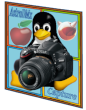Release notes for 2.6.3
This is a feature release of AstroDMx Capture that introduces several new functions together with native support for Apple Silicon (ARM64) computers. In addition to this, there are SDK updates, various bug fixes and other improvements.
Apple Silicon
Version 2.6.3 introduces a native build for Apple Silicon computers. At the current time, this build supports cameras that have native Apple Silicon SDKs. The list of supported cameras is as follows:
- SVBONY
- DSLRs
- Altair
- Touptek
- OGMA
- PlayerOne
- UVC (Web cams)
If you are Apple user and your camera is not listed above, then you should download the build for x86-64 and run it using Rosetta.
Significant New Features
A number of new features have been implemented for this release.
SVBONY: Bad Pixel Correction
SVBONY has added a bad pixel correction function into its SDK and this functionality has been implemented in this release.
After connecting to an SVBONY camera, you should notice the new functions under the “Controls: Camera” category located on the right hand side of the main UI. Depending upon the camera used, this will either just show a checkbox to active the functionality or both a checkbox and a slider. The slider can be used to alter the severity of the correction. This function is active by default.
IMPORTANT: This functionality does not exist on the SV105 or the SV205.
Plate Solver Functions
It is now possible to specify a path to the ASTAP star database. This allows for the ASTAP command line program to be in a different directory (folder) than the corresponding star databases. This function can be found in the setup UI for ASTAP.
It is now possible to automatically reduce the size of the image that is uploaded to Astrometry.net. Many high resolution astronomy cameras produce very large files which can take a long time to upload over an Internet connection. This function reduces the size of the image which allows for a faster upload to astrometry.net and faster solves. The image size is controlled by a percentage slider and can be found under the setup UI for Astrometry.net.
Disk Space Information
AstroDMx Capture now informs the user of the amount of disk space available for captures. This information is reported in the status bar (at the very bottom of the main window), in the log window and on the capture dialog box.
In addition to this, warning messages are shown in the log window if disk space is becoming critical.
Stability Features
Previously, if a camera had a glitch, it could cause AstroDMx to lockup on exit or when changing pixel formats/resolutions. If this happened, it would need the user to manually kill the application. The reason for such lockups were caused by threads becoming “stuck” in an SDK function call. Fortunately, this didn’t happen often but could be more common with specific camera types or even faulty USB cables/ports.
This version now has a monitor that detects such anomalies and, if a block is found, AstroDMx force-terminates the offending thread before handing control back to the user. This should completely remote the possibility of AstroDMx locking up due to camera SDK problems.
If such a problem is detected, the user is shown a message indicating that processing is active and asked to wait.
macOS UI
There have been changes to improve the visual appearance of the macOS user interface. This is specifically associated with the borders that group related controls. Most of the user interface has been improved but there are still some dialog boxes that are still to be done.
For more information about the changes, please see the changelog.
Previous Release (2.5.1)
As the release notes were never published for the previous version, here is a summary of what was changed.
- Added a warning message to inform the user if plate solves were attempted with an exposure greater than 20 seconds. This warning message is a yes/no question. If answering “Yes” then the user can continue to solve at that exposure. Answering “No” cancels the request and allows the user to change the exposure.
- Bug fixes to correct plate solving problems when attempting to solve very near to zero right ascension.
For more information about the changes, please see the changelog.
General
For more information about this release, please see the changelog. The new version (2.6.3) can be found on the main downloads page.