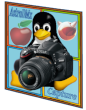Overview
Release 2.3.1 is a feature release which introduces support for OGMA cameras as well as some significant changes to the INDI camera implementation.
OGMA Camera Support
Version 2.3.1 adds full support for OGMA Cameras (https://getogma.com). OGMA cameras have been implemented natively and support all functions. This includes full control of the camera’s cooling functionality.
INDI Cameras
The INDI camera implementation has been completely rewritten in this release. The most obvious change is that INDI cameras are now connected using the same method that has been traditionally used for native cameras. The user should see a drop-down box on the connect camera dialog with two entries. The default is Native (used for a camera connected directly to the computer’s USB bus and the other is INDI. If INDI is selected, then an additional button becomes available which allows the user to specify the host and port of the INDI server.
General
Exposure values, in microseconds, can now be entered via the keyboard. For example, if the user wishes to enter an exposure value of 100 microseconds, they can type 100us. It is important to note that the value must be entered with a a lower case ‘u’ and not ‘μ‘ (Mu). This has been done for simplicity as the ‘μ‘ character is not easily accessible from a normal keyboard.
There is now an update button to the right hand side of the camera select drop-down box which forces an update to the camera list. This is useful if a camera has been connected after invoking the connect camera dialog box.
For more information about this release, please see the changelog. The new version (2.3.2) can be found on the main downloads page. The changes in this release are significant enough to require changes to the documentation which will be updated in due course.
Nicola Amanda Mackin FRAS 2023